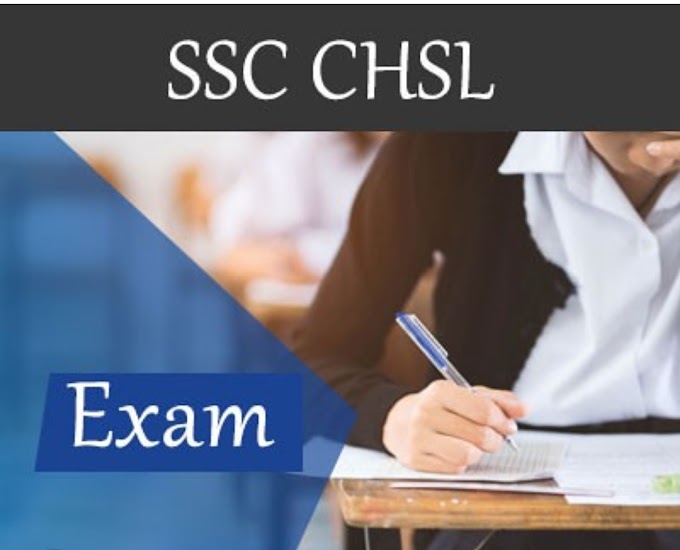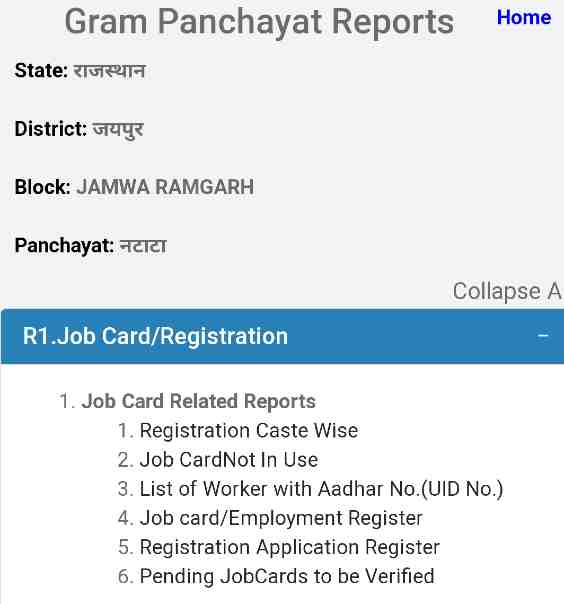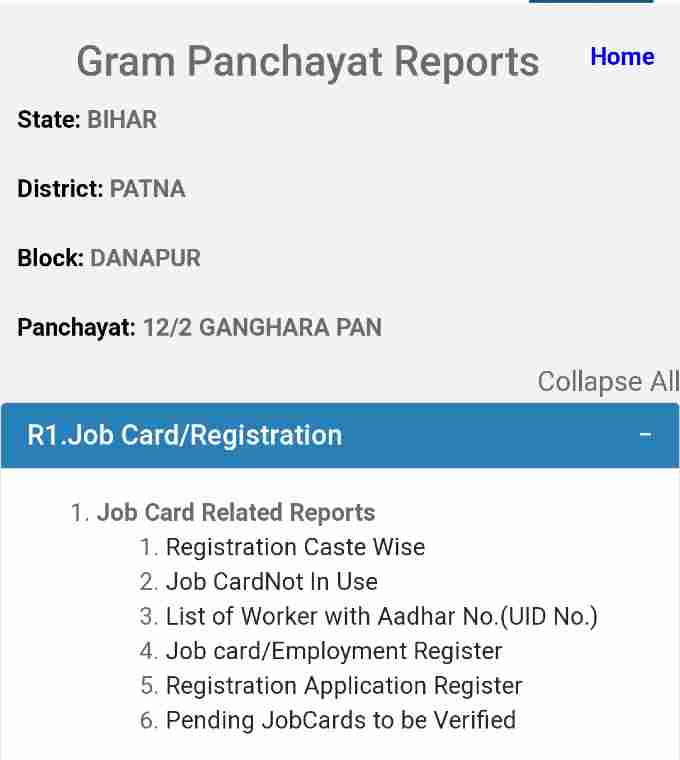QR Code Generator
Creating a QR code has become a common practice for businesses, marketers, and individuals looking to share information quickly and efficiently. QR codes, short for Quick Response codes, are two-dimensional barcodes that can store various types of data, such as website URLs, contact information, text, or even Wi-Fi network credentials.
In this article, we will explore the basics of QR code generation, its applications, and some tips for effectively using QR codes. Understanding QR Codes:
1. How QR Codes Work:
QR codes encode information using a matrix of black squares on a white background. These patterns can be scanned and interpreted by devices equipped with a QR code reader, such as smartphones or dedicated scanners.
2. Data Types in QR Codes:
QR codes can store different types of data, including:
- URLs: Direct users to a website.
- Text: Display a message or contact information.
- Business Cards: Encode vCards for easy contact saving.
- Wi-Fi Network Information: Connect devices to a Wi-Fi network.
- Geographical Coordinates: Provide location details.
Creating QR Codes:
1. Online QR Code Generators:
Numerous online tools allow users to generate QR codes for free. These platforms typically support various data types and offer customization options, such as color and design choices.
2. Using QR Code Generators:
Select Data Type: Choose the type of data you want to encode (URL, text, contact, etc.).
Enter Information: Input the relevant details, such as a URL or text message.
Customize Settings: Some generators allow customization of colors and designs.
Download or Embed: Save the generated QR code as an image or embed it directly into marketing materials.
Applications of QR Codes:
1. Marketing and Advertising:
QR codes are widely used in marketing materials to provide quick access to product information, promotions, or websites.
2. Contactless Transactions:
In the era of contactless interactions, QR codes facilitate seamless transactions, from payments to ticketing.
3. Event Management:
Event organizers use QR codes for attendee check-ins, ticket scanning, and information sharing.
4. Product Packaging:
Brands incorporate QR codes on packaging for consumers to access additional product details, instructions, or loyalty programs.
Tips for Effective QR Code Usage:
1. Placement Matters:
Ensure QR codes are easily scannable by placing them on flat surfaces and avoiding distortions.
2. Provide Context:
Accompany QR codes with brief instructions or a call-to-action to inform users about the content they will access.
3. Test QR Codes:
Always test QR codes to ensure they link correctly and provide the intended information.
4. Regular Monitoring:
For dynamic QR codes (editable content), regularly monitor and update the linked information as needed.
In conclusion, QR codes are versatile tools that can enhance communication and streamline information sharing. Whether you're a business owner, marketer, or individual, understanding how to create and effectively use QR codes can significantly benefit your endeavors.